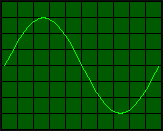 Oscilloscope screen (88K soundscape)
|
The vOICe for Windows can be used in combination with a regular oscilloscope, allowing blind users to hear any oscilloscope trace. This can be done right away with The vOICe for Windows, because it provides a general equivalent of vision: you simply point the camera to the screen of a real oscilloscope, and you hear the scope trace, its shape, any peaks in it, etc. You can slow down the audible trace using function key F3 in The vOICe for Windows, or use the oscilloscope timescale knob and other controls to better hear small details in the oscilloscope trace.
Example 1:
The following example gives a single period of a sine wave.
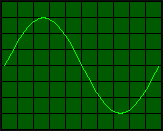 Oscilloscope screen (88K soundscape)
|
You first hear the pitch rise to a maximum, then you hear it fall to the pitch of the sine minimum, and finally the pitch rises again to return to the starting pitch. Thus the soundscape traces the entire shape of the sine wave over a single period. In the example given here, you can even hear the weakly lit scale of the oscilloscope screen in the one-second soundscape. In practical situations in electronics experiments you will probably have to try a few brightness settings on the oscilloscope to obtain optimal results. Shift F6 may also be used to further enhance contrast in The vOICe for Windows, if necessary.
Example 2:
The following example is much more complicated, taken after what a real television broadcast signal would look like on an oscilloscope screen, being approximately a sawtooth shape with steep rising edges and shallow falling edges, but also with small steps on the falling edges and an extra dip in the lowest parts.
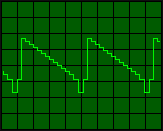 Oscilloscope screen (88K soundscape)
|
Here we have just over two periods of the sawtooth wave in a single one-second soundscape. Rather than using a longer soundscape, it would in this case be advisable to change the timescale on the oscilloscope itself, in order to zoom in on interesting details of this complicated wave. The sighted do exactly the same when they want to see more detail in an oscilloscope trace.
Saving results:
If you wish, The vOICe for Windows allows you to save any oscilloscope image and soundscape via the keyboard shortcut Control S, giving a vOICe.bmp image file and a vOICe.wav sound file. Note that you will have to rename these files to avoid that Control S overwrites them the next time you want to save things.
The Bright Wall with Gate page discusses another seeing with sound example in WAV audio format.
Copyright © 1996 - 2024 Peter B.L. Meijer