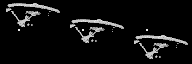 © 1994 Simitar Entertainment, Inc. |
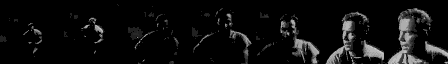 © 1994 Simitar Entertainment, Inc. |
NOTE: You really need a very fast Java engine (computer, compiler) plus a little patience to run these examples. You are advised to quit any other programs that may be consuming CPU time. Also, don't click around too hastily, since current Java engines turn out to be fragile under the extreme load of examples like these, and they may become unstable or crash if you click in the middle of some initiated activity. Much effort has been spent in obtaining good results, but if your browser nevertheless starts to behave strangely, or soundscapes start to hiccup, and certainly when <Mute> does not work properly anymore, it is best to simply restart the browser and then return to this page (bookmarked?). The image separating clicks still show variations as a consequence of the lack of audio synchronization support in the Java language. Java sound quality in general is still poor, so you should not yet seriously judge your ability or inability to hear certain visual objects or patterns in complicated soundscapes from experiments with this Java applet.
Yet even on Warp-1 computers, we can now boldly go where no one has gone before...
Click one of the image sequences below after the applet has started (or you will get error messages), and wait a few seconds before the wavetable synthesis starts (check the status bar!). Note that your browser's garbage collection may cause an apparent freeze for a number of seconds as it disposes of old data before continuing with The vOICe applet program. Keep the loudness control of your sound card to modest values, and you will find that you will be better able to hear details in the changing soundscapes!
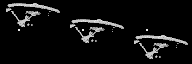 © 1994 Simitar Entertainment, Inc. |
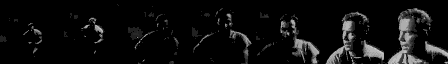 © 1994 Simitar Entertainment, Inc. |
 |
 |
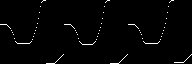 |
 |
 |
 |
 |
![]()
Now let's go for the real thing...
In the following in-house situation you could easily hurt your head. An open cabinet door is certainly not only a danger to the blind. If you are sighted, you probably know this fact of life from bending over, forgetting about the open cabinet door, and being painfully reminded of it when you get up. Don't mind the mess in my kitchen, as I have an excuse: it makes for a nicely complicated soundscape. Now imagine you walk into the kitchen:
![]()
The next example gives an idea of what it is like to walk outside
and try to orient yourself w.r.t. your environment:
 Walking towards door in wooden fence
Try turning off the animation using the <Animate> checkbox, and move backward and forward with the left and right arrow/cursor keys. Notice the characteristic ``rhythm'' of the fence boarding as you approach it, and the ``drop-out'' of the dark door that dominates the soundscape as you get closer. The door posts give very marked noises when you get close, making it easy to find the centre of the doorway. Also pay attention to the rising pitch of the soft background sounds when you are still far away from the fence, because these sounds represent visual perspective and in fact tell you that the road and pavement run away from you on your right side: you don't need to ``shoreline'' in order to know where the road is going. The high-pitched ``slice of air'' at the top of some of the frames tells you approximately where the border between the house and the fence is, while this slice is briefly interrupted by the lamp-post. In the first two frames the small tree also gives a brief sound interruption that would have become more marked if we had walked closer towards it. Some other items that are easily perceived are the window of the house (first floor), and the leftmost bright corner section of the fence. Again, as explained before, these things are not necessarily understood unless you know the local area. Perceiving and understanding are not the same thing, but knowledge of context, when available, can help enormously in bringing the two together. |
![]()
Even basic information from very complicated soundscapes
may help in manoeuvring, while one may perhaps learn to
understand much more from these soundscapes after prolonged
training, because there is so much information in them:
 Walking towards and between two parked cars
The last frame shows the marked sound texture of a wooden flower ``climbing frame'' attached to the wall. The bright rectangle in front is an empty flower box. Sonar systems often fail on parked cars, because most energy of the ultrasound beams is reflected at the smooth metal surfaces in directions away from the sonar system and there is therefore the risk that the highly visible obstacle thus goes (largely) undetected.
As a further technical (not yet perceptual!) verification of information preservation, you may have a look at the animation reconstruction experiment. |
![]()
In many urban situations there are unique visual
features that help identify where you are, i.e.,
help with orientation in particular:
 Walking towards and through dark passage
There are various other visual structures and effects of perspective that you can find out for yourself here. Note that describing all these visual features in words would generally take a lot of time, much more than the actual duration of the evolving soundscapes. Because we want to move on, we wouldn't want to wait for an elaborate spoken description, and need a concise soundscape ``description'' that keeps pace with our own movement and the typical rates of change in our visual environment. |
![]()
Because a main focus of this website is the development of a new aid for the blind,
feedback from O&M (orientation and mobility) experts on other examples they would
like to see/hear would be appreciated. The term ETA (Electronic Travel Aid) is often
used in this context, but The vOICe really aims at the more general target of providing
(poor) vision to the totally blind.