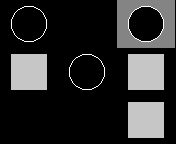
This page describes an accessible software version of the familiar game of Tic-Tac-Toe for blind players. The game mode is toggled ON and OFF by pressing the key combination Shift F11 in The vOICe for Windows, which uses its regular image-to-sound mapping to sound the game board and the player symbols. It therefore also serves the purpose of practising seeing-with-sound. An example soundscape in MP3 audio format is included on this web page.
A game of Tic-Tac-Toe has two players, and in The vOICe version you will play against The vOICe. For both players the aim is to be the first to get three identical player symbols in a row, or column, or diagonal. The game board has a three-by-three grid, thus giving nine fields. After starting the game of Tic-Tac-Toe, you can use the arrow keys to move the field cursor across the three-by-three board. This cursor sounds as a weak and fairly long noise burst with a pitch corresponding to one of three elevations, and with the stereo effect indicating one of three lateral positions, namely left, middle or right. For example, the top right position sounds high-pitched on your right side. The game board is scanned from left to right, thus repeatedly showing all occupied board positions and the cursor position. Pressing the space bar puts the player symbol at the current cursor position, provided that this position is not already occupied by one of the players.
The game of Tic-Tac-Toe is generally considered to be a fairly
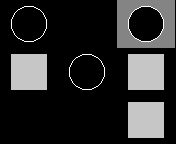 |
Make sure that your media player runs in autorepeat mode such that you can listen to each soundscape a number of times. With Microsoft Windows Media Player 9 and 10 you can toggle the repeat mode via Control T or via the menu Play | Repeat. With the older Microsoft Windows Media Player 6.4 you can go to the menu View | Options, select the Playback tab and then select "Repeat forever".
Many Tic-Tac-Toe game settings can be configured via the Edit | Exercise Preferences | Game of Tic Tac Toe menu of The vOICe.

The settings include your preferences for the player symbols, whether you or The vOICe should start a new game, as well as the game level. The expert level lets The vOICe play a so-called perfect game, making that you can at best hope to play a tie, but you can never beat The vOICe at expert level. If you then also manage to play a perfect game yourself, you will not lose, but the game will in that case always result in a tie. The default rookie level lets The vOICe overlook some of the best moves, giving you a chance to win some of the games.
A general approach to accessing (sounding) the graphics of third-party 3D games is described on the 3D game page.