Technical feasibility of accessing 3D games
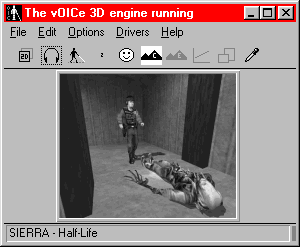
This web page is no longer actively maintained and may therefore be partially obsolete.
Technical feasibility of accessing 3D games |
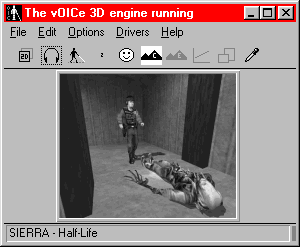 |
|
|
This is really stretching the limits, because games often take full control of the computer, "down to the metal", and may or may not tolerate that The vOICe keeps running and functioning in the background. Still, you can now view a number of "inaccessible" 3D games in sound via The vOICe! The recipe for this will be outlined below. No camera or other video capture device is needed here, as everything is handled in software. The vOICe captures the screen content, and will even automatically adapt to any changes in screen resolution as often applied by 3D games when they start up. In principle, you could even read graphical text in the scene through the optional OCR add-on, but results here depend strongly on advances in the quality of third-party OCR engines for use with The vOICe. Therefore, depending on the game, you may still need some sighted assistance to get started, while learning the main controls and the basics of visual interpretation of the game scenery.
Yet The vOICe approach itself is completely general and in principle applies to any unmodified 3D game as developed for the sighted.
Just give it a try and find out if it works with your 3D game. No guarantees here, but a number of 3D games for the sighted were indeed found to work with the screen sonification feature of The vOICe, including for instance Microsoft Train Simulator. In another example, one early blind user reportedly took off, flew and landed a plane with Microsoft Flight Simulator in combination with The vOICe. (Never try this type of synthetic vision for "flying blind" in the real world!) Yet another blind user found that in the accessible game Terraformers he was now able to distinguish where walls, doors, and the other objects were without using the built-in functions of the game. Still another blind user reported that in the accessible game AudioQuake, The vOICe made him aware of facing a wall before the built-in echolocation informed him of this.
The basic recipe is simply as follows:
You should now be hearing whatever is displayed on your
screen. A small area of your screen will still be covered
by The vOICe window.
This is needed to prevent that The vOICe window occludes
part of your game view, because normally The vOICe window
stays in front of all windows. Later on, Control Alt v may
be used to restore the normal window state for The vOICe
to access its various controls.
You can experiment with the above procedure in combination with any screen-based computer game,
such as Quake, Second Life and many others.
Much the same technology can also be applied to access purely visual VRML/X3D scenes and virtual
worlds, as is explained on the VRML/X3D for the Blind page, and it may
also be used to enjoy the graphics of already accessible games such as
![]() Terraformers
of Thomas Westin and others, and
Terraformers
of Thomas Westin and others, and
![]() AudioQuake
(AGRIP Project) of Matthew Tylee Atkinson and Sabahattin Gucukoglu. It may also be combined with the work of
AudioQuake
(AGRIP Project) of Matthew Tylee Atkinson and Sabahattin Gucukoglu. It may also be combined with the work of
![]() Eelke Folmer
and
Eelke Folmer
and
![]() Gareth White (blindsecondlife)
on Second Life, to have a training environment for The vOICe where virtual objects and obstacles
are effectively labelled with their spoken names, and with distances indicated through a virtual sonar.
These combined technologies can thus play a role in various forms of virtual wayfinding training.
Gareth White (blindsecondlife)
on Second Life, to have a training environment for The vOICe where virtual objects and obstacles
are effectively labelled with their spoken names, and with distances indicated through a virtual sonar.
These combined technologies can thus play a role in various forms of virtual wayfinding training.
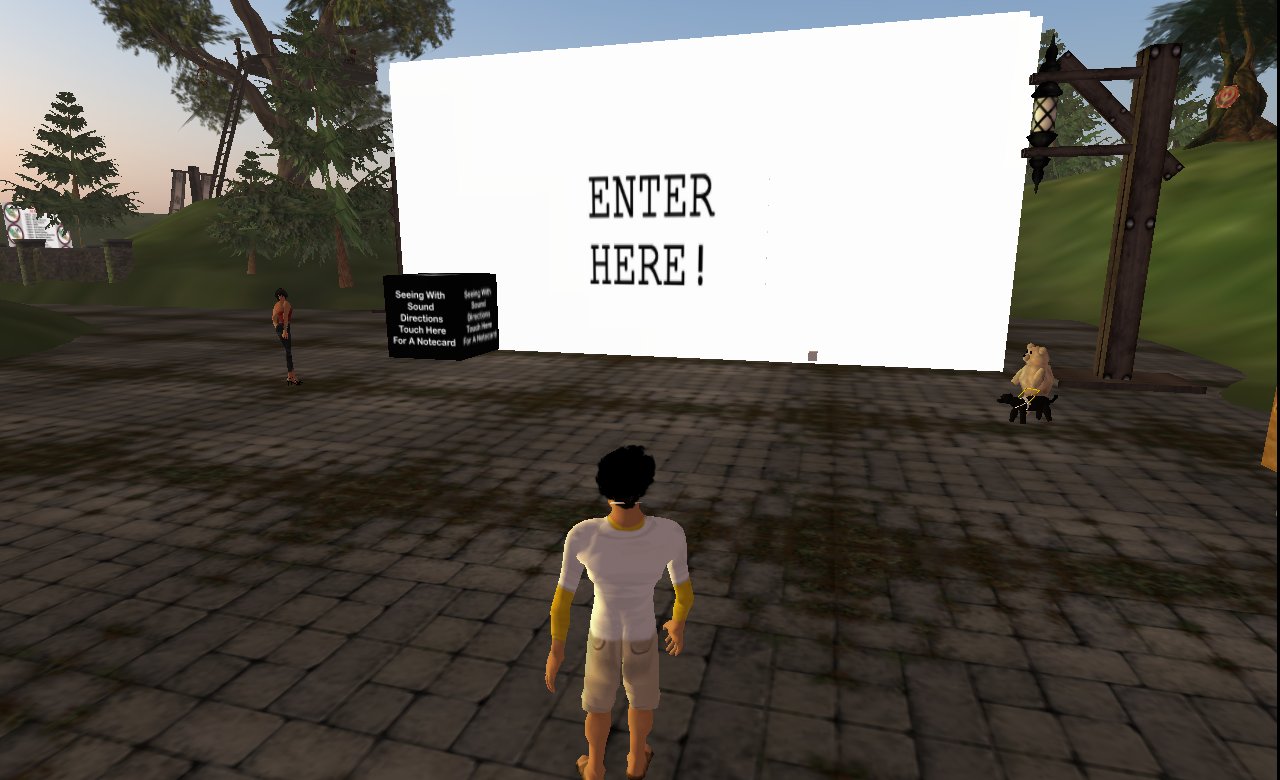
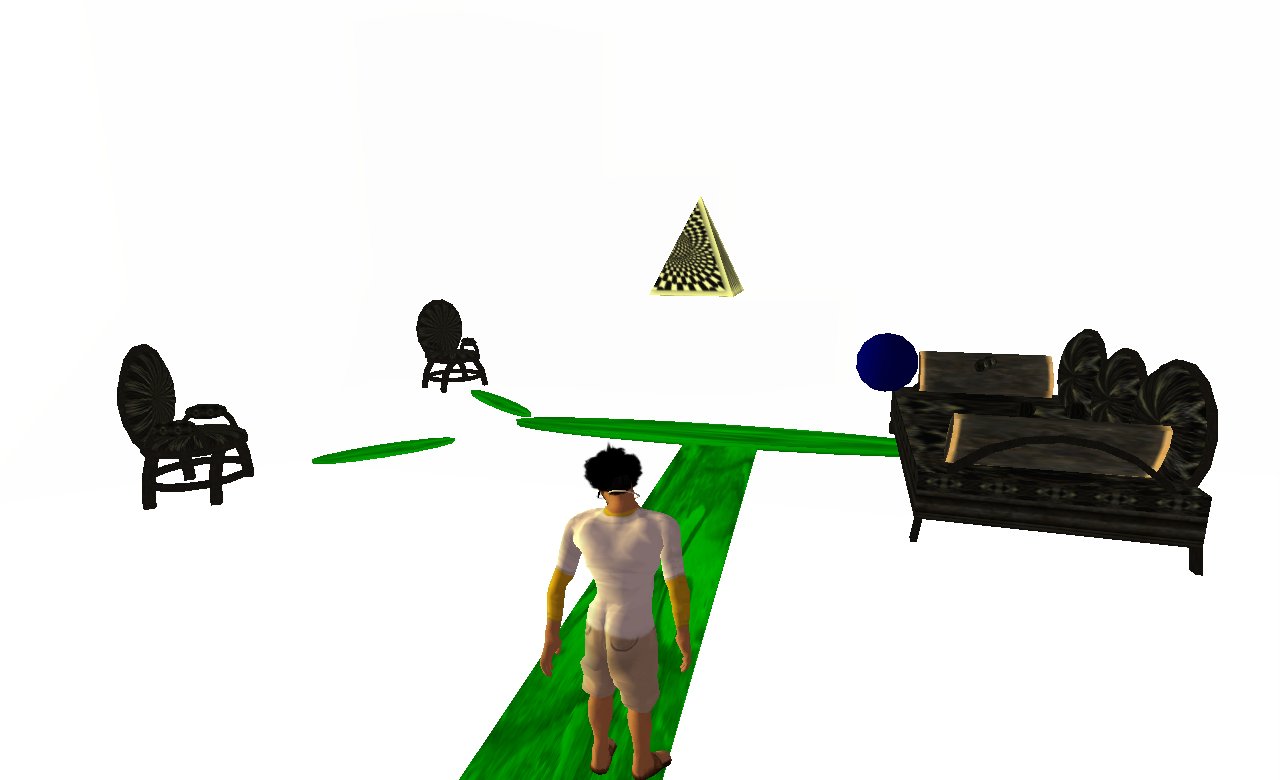
On June 27, 2009, The vOICe was demonstrated by Tali Walmer and others at the
![]() Helen Keller Day in Second Life
(
Helen Keller Day in Second Life
(![]() SLURL),
using the 3D virtual environment sonification features of The vOICe,
as also explored by Louise Later. Both Tali Walmer and Louise Later (Louise Nicholson) have
low vision in real life. Louise Later: ``I noticed that Tali Walmer, who also can't see well, was turning beautifully
at the edge and even sitting in chairs. I asked her how she was doing this miracle in SL. She said that
she was using 'The vOICe' application.'' Because of the white background inside the room, The vOICe is
here best used with inverse video (function key F5). Note: when last checked all props had been removed
from the training room, such that it may now show as only a structureless white space.
SLURL),
using the 3D virtual environment sonification features of The vOICe,
as also explored by Louise Later. Both Tali Walmer and Louise Later (Louise Nicholson) have
low vision in real life. Louise Later: ``I noticed that Tali Walmer, who also can't see well, was turning beautifully
at the edge and even sitting in chairs. I asked her how she was doing this miracle in SL. She said that
she was using 'The vOICe' application.'' Because of the white background inside the room, The vOICe is
here best used with inverse video (function key F5). Note: when last checked all props had been removed
from the training room, such that it may now show as only a structureless white space.
The primary focus of The vOICe technology remains on rendering live camera views into sound,
 using a wearable setup with a head-mounted camera, thus making for what can also be considered
a challenging and fully immersive reality game, the "game of sight", via sound. For more
information about accessibility and (alternate, reality) games, you can visit the websites of the
using a wearable setup with a head-mounted camera, thus making for what can also be considered
a challenging and fully immersive reality game, the "game of sight", via sound. For more
information about accessibility and (alternate, reality) games, you can visit the websites of the
![]() Alternate
Reality Games Special Interest Group (now archived) of the Independent Game Developers Association (ARG SIG IGDA), the
Alternate
Reality Games Special Interest Group (now archived) of the Independent Game Developers Association (ARG SIG IGDA), the
![]() Alternate
Reality Gaming Network (ARGN) and associated
Alternate
Reality Gaming Network (ARGN) and associated
![]() Unfiction/Unforums, and the
Unfiction/Unforums, and the
![]() Game Accessibility Special
Interest Group (Game Accessibility SIG) of the International Game Developers Association (IGDA).
Game Accessibility Special
Interest Group (Game Accessibility SIG) of the International Game Developers Association (IGDA).