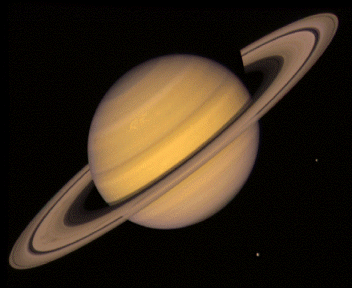
On this page you find soundscapes of the planet Saturn. The soundscapes are ultra-compact audio descriptions of visual scenes. The soundscapes were created using The vOICe for Windows. Turn on your visor and explore!
In the vacuum of space, sound cannot propagate, while light can. In space there are no natural sounds for blind people to listen to, and even sonar devices would be of no use in space. However, by converting light into sound upon arrival, we can now enable blind people to hear directly what objects in space look like, rather than having to rely only on verbal descriptions by sighted people.
On the left, a photograph of the planet Saturn is shown,
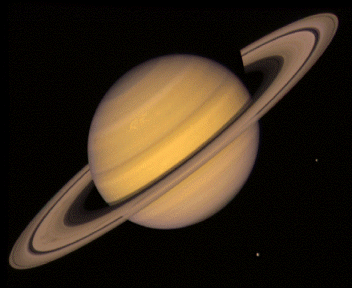 |
| Voyager 2 photograph of planet Saturn. Source:
|
By activating the following link, you can listen to a 18K MP3 soundscape of the planet Saturn. Your media player is best set to auto-repeat in order to hear the soundscape again and again, making it easier to mentally focus on hearing different parts within the soundscape, for instance on the left and on the right, and at a low and at a high pitch.
The stretched ellipse of the ring runs all the way from the bottom left to the upper right. The ring appears stretched so much, that it sounds in fact more like a very thick blurred line running upward to the right rather than anything resembling a circle sound. Very soon after hearing the lower left part of the ring, the planet body joins the sound, which shows as a bright filled circle dominating the center of the soundscape view. Finally, at the top right there is the remaining part of the ring, extending to the right of the planet body.
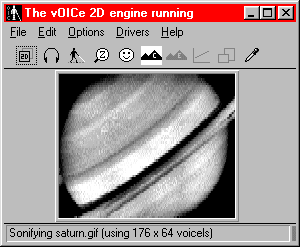 If we now apply zoom by pressing function key F4, we get the
18K MP3 zoomed soundscape
in which the planet body covers most of the soundscape,
and the ring parts have dropped out of view except for the
part that occludes some of the planet surface. Now it
all still sounds somewhat different from a simple bright
circle, with the sound seemingly going up in pitch.
That is correct, because not only do we still have the
occluding part of the ring running upward to the right
across the view of the planet body, but the planet body
itself also contains additional vague rings that run in
parallel in the same upward direction from left to right.
The visual boundary of the planet body appears somewhat
blurred and darkened, so you hear that the filled circle
has no sharp edges: the onset of the sound on the left side is
rather gradual and "soft", as is its decay on the right side.
If we now apply zoom by pressing function key F4, we get the
18K MP3 zoomed soundscape
in which the planet body covers most of the soundscape,
and the ring parts have dropped out of view except for the
part that occludes some of the planet surface. Now it
all still sounds somewhat different from a simple bright
circle, with the sound seemingly going up in pitch.
That is correct, because not only do we still have the
occluding part of the ring running upward to the right
across the view of the planet body, but the planet body
itself also contains additional vague rings that run in
parallel in the same upward direction from left to right.
The visual boundary of the planet body appears somewhat
blurred and darkened, so you hear that the filled circle
has no sharp edges: the onset of the sound on the left side is
rather gradual and "soft", as is its decay on the right side.
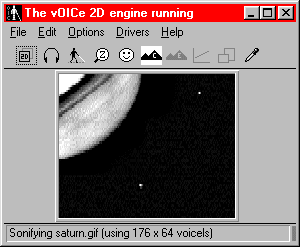 From the current zoomed state F4, we can use the arrow
keys to move one step down and one step to the right,
ending up with an enlarged soundscape view of the lower right part
of the original full view.
The bottom right part of the planet now sounds at the
top right in this soundscape, showing as a quarter of
a filled circle, or a big slice of pie if you prefer.
Moreover, you will hear two very brief beeps, one in
the lower middle and one at the top right. These are
in fact two of the moons of Saturn showing up in this
view. The moons are very much smaller than Saturn, and
show up as simple dots that are not much larger than
a single pixel. Hence they show no further structure:
they look like simple bright dots to sighted viewers
looking at the photograph, and they correspondingly
sound like simple beeps in the soundscape.
From the current zoomed state F4, we can use the arrow
keys to move one step down and one step to the right,
ending up with an enlarged soundscape view of the lower right part
of the original full view.
The bottom right part of the planet now sounds at the
top right in this soundscape, showing as a quarter of
a filled circle, or a big slice of pie if you prefer.
Moreover, you will hear two very brief beeps, one in
the lower middle and one at the top right. These are
in fact two of the moons of Saturn showing up in this
view. The moons are very much smaller than Saturn, and
show up as simple dots that are not much larger than
a single pixel. Hence they show no further structure:
they look like simple bright dots to sighted viewers
looking at the photograph, and they correspondingly
sound like simple beeps in the soundscape.
If you want to further study soundscapes of the Voyager spacecraft photograph of Saturn for yourself, and play around with zoom F4, slow motion F3, highlight edges F7 and so on, you can download the above 352 by 288 pixel GIF image (file size 46K) saturn.gif. This is the same image file that was used to create the above MP3 audio samples, and you can import it into The vOICe for Windows via Control O. Applying color identification F10 will for instance tell you that the planet surface is orange-yellow, which is a good match to the planet colors showing in this photograph.
The soundscapes for this page were created using The vOICe for Windows, and afterwards the saved .wav files were converted into MP3 format to reduce the file size for downloading. Other MP3 sound samples can be found on the Visual Orientation for the Blind page, the Walk towards Fence page, the Hearing a Printed Graph page, the Blindsight of a Parked Car page, the The vOICe of America page, the Access Symbol page and the Television for the Blind page.
|
| |
|
After you have installed a VRML 2.0 or X3D compliant browser/viewer,
and using the screen sonification procedure as explained in full detail on the
Accessible VRML/X3D for the Blind page,
you can even try and listen to the soundscapes of an interactive 3-dimensional
VRML/X3D view of Saturn. For this particular scene, the arrow keys have been programmed differently. Instead of forward, backward, left and right, the arrow keys now let you turn the planet around to view it from all sides. For instance, you can try to turn the planet until the rings sound almost circular around the planet in a "top view" above one of its poles, or turn the planet until the thin dish of rings almost vanishes as a straight diagonal line in a sideways view above the tilted equator. If desired, you can apply Control arrow up and Control arrow down to zoom in and out, while the arrow keys in combination with the Alt key let you pan. |
 |
NASA has also made their own (now archived)
![]() Sounds from Saturn
web page, where various physical measurements (radar, radio emissions) were converted into corresponding
sounds. This is of course different from The vOICe's approach of converting camera views into sound.
In addition, there is
Roberto Morales-Manzanares'
Sounds from Saturn
web page, where various physical measurements (radar, radio emissions) were converted into corresponding
sounds. This is of course different from The vOICe's approach of converting camera views into sound.
In addition, there is
Roberto Morales-Manzanares'
![]() "Sounds of Space"
STEREO/Impact project at UC Berkeley.
"Sounds of Space"
STEREO/Impact project at UC Berkeley.